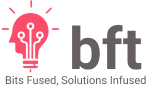Exploring Cloud PaaS Services: Benefits, Drawbacks, and a Comparison of AWS, Azure, and GCP PaaS Solutions
Cloud Platform-as-a-Service (PaaS) is a type of cloud computing service that provides a platform for developers to build and deploy applications without the need for infrastructure management. PaaS solutions provide a complete platform for application development, testing, deployment, and scaling. In this article, we will discuss the benefits and drawbacks of PaaS, the problems it solves, and compare PaaS services offered by the top cloud providers, namely AWS, Azure, and GCP.
Benefits of PaaS:
Easy to use: PaaS makes it easy for developers to create and deploy applications, as the underlying infrastructure is abstracted away. Developers can focus on writing code and developing applications, without worrying about infrastructure management.
Reduced time-to-market: PaaS solutions provide pre-configured environments, libraries, and development tools, which makes it easy for developers to create and deploy applications quickly.
Scalability: PaaS platforms can easily scale up or down to meet the changing demands of the application. This makes it easy for businesses to handle traffic spikes, seasonal loads, and other sudden changes.
Cost-effective: PaaS solutions are usually offered on a pay-as-you-go model, which means businesses only pay for the resources they use. This can be more cost-effective than building and maintaining an in-house infrastructure.
Security: PaaS providers are responsible for the security of the underlying infrastructure, which means businesses can focus on securing their applications and data.
Drawbacks of PaaS:
Limited customization: PaaS solutions provide pre-configured environments, which may not be suitable for all applications. Businesses may have to compromise on customization and flexibility.
Dependency on the PaaS provider: PaaS solutions are tied to the provider’s infrastructure and services. Businesses may have to change their applications if they decide to switch providers.
Vendor lock-in: PaaS solutions can lead to vendor lock-in, as businesses may find it difficult to migrate their applications to a different provider or to an on-premises infrastructure.
Limited control: PaaS solutions abstract away the underlying infrastructure, which means businesses may have limited control over the infrastructure and services.
Problems solved by PaaS:
Infrastructure management: PaaS solutions abstract away the underlying infrastructure, which means businesses do not have to worry about infrastructure management.
Development and deployment: PaaS solutions provide pre-configured environments, libraries, and development tools, which makes it easy for developers to create and deploy applications.
Scalability: PaaS solutions can easily scale up or down to meet the changing demands of the application.
Security: PaaS providers are responsible for the security of the underlying infrastructure, which means businesses can focus on securing their applications and data.
AWS PaaS services:
AWS Elastic Beanstalk: Elastic Beanstalk is a PaaS solution that supports popular programming languages such as Java, .NET, PHP, Node.js, Python, Ruby, and Go. Elastic Beanstalk provides pre-configured environments, load balancing, auto-scaling, and monitoring.
AWS Lambda: Lambda is a serverless computing service that runs code in response to events and automatically scales up or down to meet the demands of the application. Lambda supports popular programming languages such as Java, .NET, Node.js, Python, Ruby, and Go.
Azure PaaS services:
Azure App Service: App Service is a PaaS solution that supports popular programming languages such as .NET, Java, Node.js, PHP, and Python. App Service provides pre-configured environments, load balancing, auto-scaling, and monitoring.
Azure Functions: Functions is a serverless computing service that runs code in response to events and automatically scales up or down to meet the demands of the application. Functions supports popular programming languages such as C#, Java, JavaScript, Python, and PowerShell.
GCP PaaS services:
Google App Engine: App Engine is a PaaS solution that supports popular programming languages such as Java, Python, PHP, Go, and Node.js. App Engine provides pre-configured environments, load balancing, auto-scaling, and monitoring.
Google Cloud Functions: Cloud Functions is a serverless computing service that runs code in response to events and automatically scales up or down to meet the demands of the application. Cloud Functions supports popular programming languages such as Node.js, Python, and Go.
Comparison of AWS, Azure, and GCP PaaS services:
Ease of use: All three cloud providers offer PaaS solutions that are easy to use and provide pre-configured environments, load balancing, auto-scaling, and monitoring.
Cost-effectiveness: All three cloud providers offer PaaS solutions on a pay-as-you-go model, which makes them cost-effective. However, pricing may vary depending on the specific service and usage.
Customization and flexibility: GCP App Engine offers more customization and flexibility than AWS Elastic Beanstalk and Azure App Service, as it allows developers to use custom runtimes and libraries.
Serverless computing: AWS Lambda and Azure Functions offer more serverless computing options than GCP Cloud Functions, as they support more programming languages and have more advanced features.
Vendor lock-in: All three cloud providers may lead to vendor lock-in, as businesses may find it difficult to migrate their applications to a different provider or to an on-premises infrastructure.
Based on the above comparison, the best PaaS service depends on the specific requirements and preferences of the business. However, in terms of popularity and breadth of offerings, AWS Elastic Beanstalk and Azure App Service are the most widely used PaaS solutions.
In conclusion, PaaS solutions provide a platform for developers to build and deploy applications without the need for infrastructure management. PaaS solutions offer benefits such as ease of use, reduced time-to-market, scalability, cost-effectiveness, and security. However, PaaS solutions also have drawbacks such as limited customization, dependency on the PaaS provider, vendor lock-in, and limited control. AWS, Azure, and GCP offer PaaS services that are easy to use and cost-effective, but differ in terms of customization, serverless computing options, and vendor lock-in.